Is there a truly effective way to manage your DMAIC projects, ensure your Black Belts follow your process and all necessary project documentation is completed for each step of the process?
Written by: James Milsom, Head of Marketing
Personal file drives? Shared drive? SharePoint site?
When speaking to professionals in the field of Continuous Improvement there are many highlights that come to fruition from making positive changes in organizations, but frustration can also surface, and none more so with the control of the DMAIC methodology and the management of all project files in an efficient and robust manner. In fact, I often hear these frustrations:
- I'm unable to ensure that my black belts follow the DMAIC methodology I have designed
- It's proving difficult to stipulate a project charter exists in the Define phase
- How can I drive the use of a fishbone in the Measure phase?
- Is it is possible to require a root cause analysis in Analyse?
But, not only the ‘control’ of a DMAIC project surfaces as a concern, but an equally important topic for execution and archive purposes was the question of “where do we save the black belts' project files?”. Should it be on the desktop of personal files of the black belt? Perhaps it's on OneDrive or SharePoint. Or, is there a different solution?
Disconnected DMAIC file management
Valid and workable approaches, however project managers alike have long lived with these ‘disconnected’ ways in the sense that this file management was not really integrated with the DMAIC methodology.
So, despite SharePoint being the most popular solution in days gone by, many practitioners preferred using a common drive as it allowed for an easy setup of a DMAIC structure in a folder and sub folder type approach.
A typical folder structure would look like this:

From here you would have a folder for the Lean Program. It would typically contain the following 10 folders:

In the Six Sigma folder, you would typically have two or three programs that would be in place to achieve a strategic objective.
Those programs would have a series of projects.
Typically, on top of coaching the black belts, master black belts would be in charge of a program, in PMO language they would be my Program Managers. The black belts would be leading the projects, in that sense they would be Project Managers.
A few of the black belt projects would be ‘Just-do-it’ projects, however the majority of projects assigned to black belts would be DMAIC projects.
A classic example of a Six Sigma program a Supply Chain organization would be to ‘Improve Customer Satisfaction’. Many projects are assigned to this task, such as ‘Improve On-Time Delivery for the UK market’.
As you can see in the first screenshot, under program 1 there are 4 projects.
Under each project you would create a folder with 6 folders, one for each step of the DMAIC methodology and 1 for other files.
The black belt could do whatever she/he wanted with folder 6, but content on folders 1 to 5 was limited by the templates requested for each of the DMAIC steps. As per that screenshot for example, that meant that for the Define phase we could only see:
- The Project Charter;
- The In Out Scope Analysis;
- The Stakeholder Analysis;
- The VOC.
The same approach would obviously be adopted for all the other steps of the DMAIC methodology.
The Measure folder would have the SIPOC template, the Fishbone template, the Leading and Lagging Indicator file, the gauge R&R, etc.
The challenge of managing DMAIC projects with traditional tools
The challenges are numerous. To name a few:
- Despite asking the black belts to use the folder structure to save their files, the reality is that most have their files on their hard drive, and only a few, the tip of the iceberg, so to speak, made it into the common folders or SharePoint;
- Also difficult to grasp is ‘which templates have been completed?’… Typically, you find that black belts are asked to update the name of the file with a capital C at then end of the file name to indicate the file had been completed;
- The black belt could not have a ‘helicopter’ view of all his files for a single project. He or she would need to open each folder to see his files.
As SharePoint grows in usage, it can be used to support between sites/countries/regions, yet the problems above remained.
So, is there a better way to execute your projects, ensuring your Lean agents and black belts use a set methodology that is the same from project to project?
Is there better way of managing and storing LSS project files?
In short, the answer is yes.
A DMAIC digital solution
In i-nexus' Continuous Improvement solution, when you assign a project to an objective, you can pre-set the project methodologies.
In the example below, I am assigning a new project to Annual Objective 1 (AO1 – in green).
I want that project to be following the Six Sigma DMAIC methodology and so I select that in the ‘New Project’ sub menu:
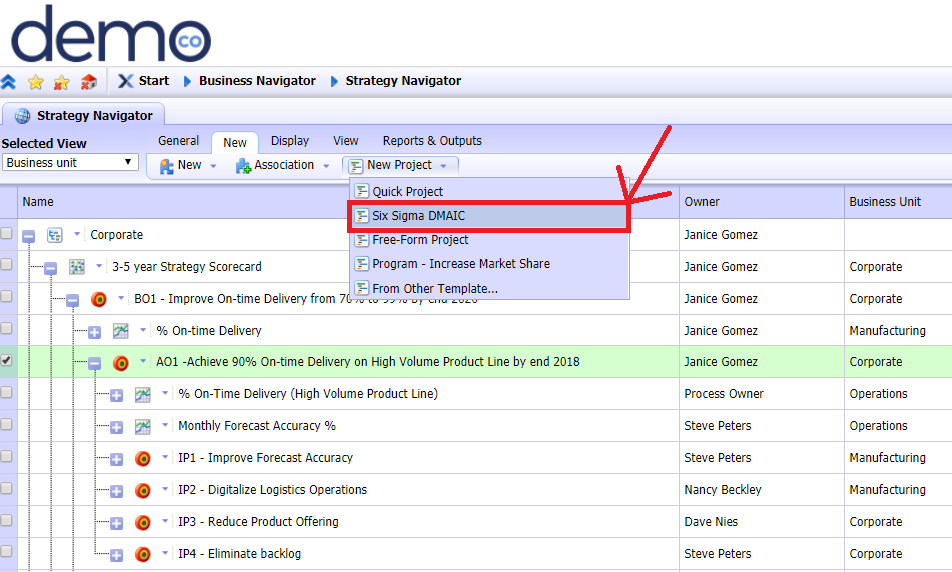
This takes me to the Project Wizard screen where I can enter all the basic information about this project:
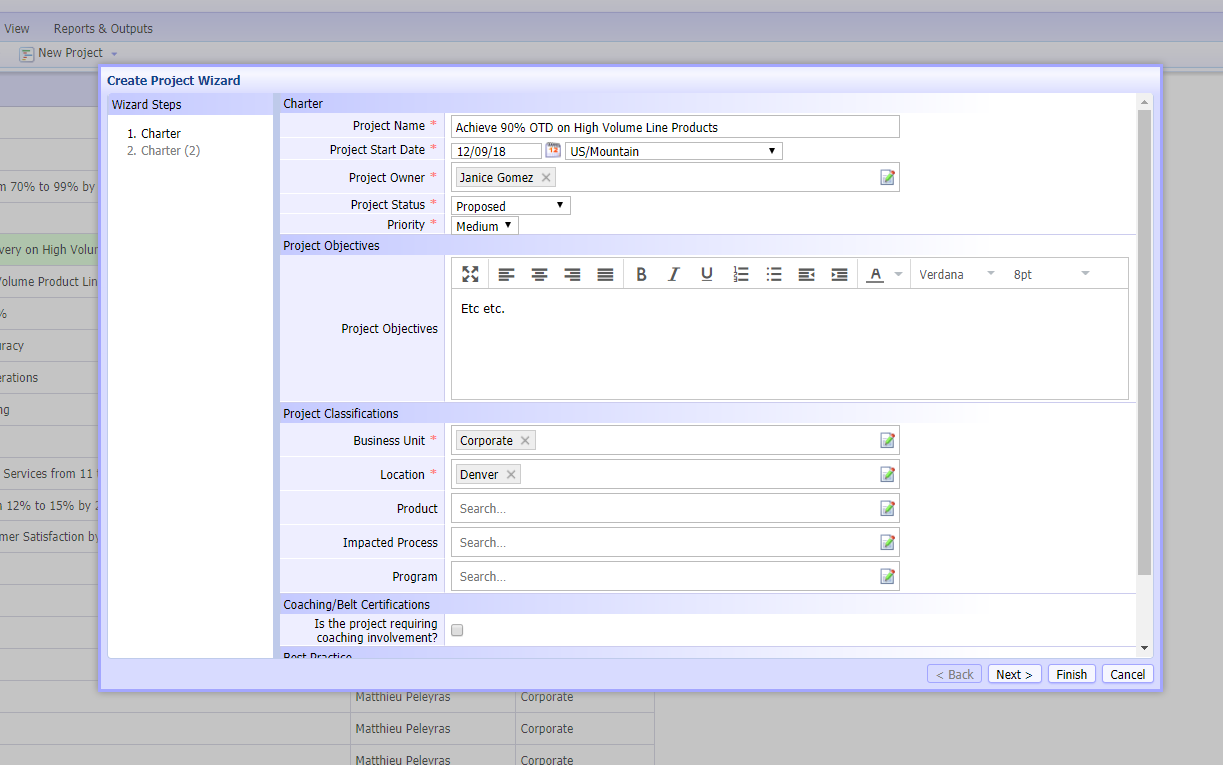
Once the basic project information has been entered, the project will appear under the objective:
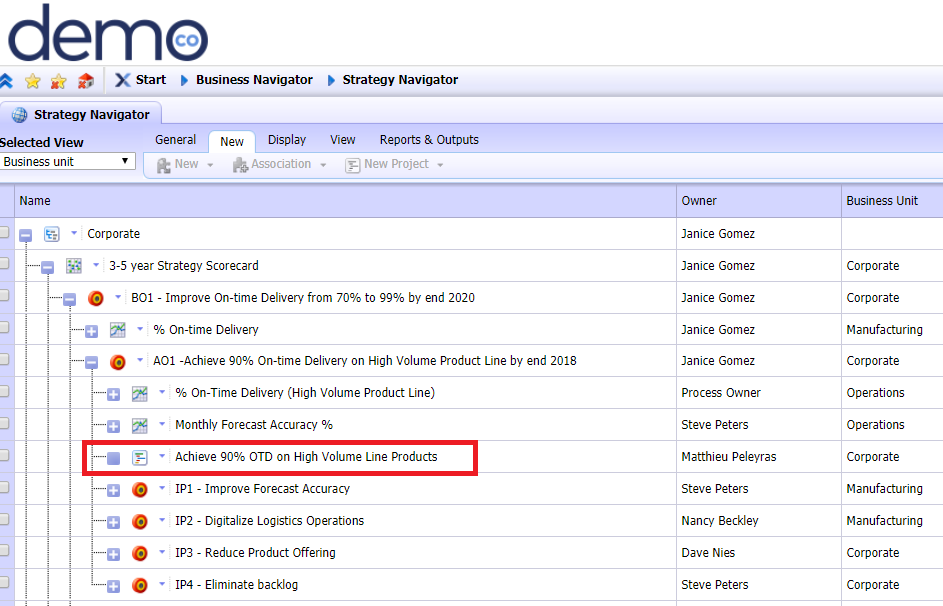
Already, as a deployment leader I like the fact that my project is associated to the annual objective which in turn is connected to the Breakthrough Objective BO1, i-nexus allowing you to visually connect all your objectives with your KPIs and projects.
What I will do now is click on the drop-down menu option next to the project title.
This will give me a comprehensive list of project management functionalities like Project Charter, Journal Entries, Financials Tracking, Resources Management etc. However, what I will show you now is the Schedule functionality for this selected DMAIC project:
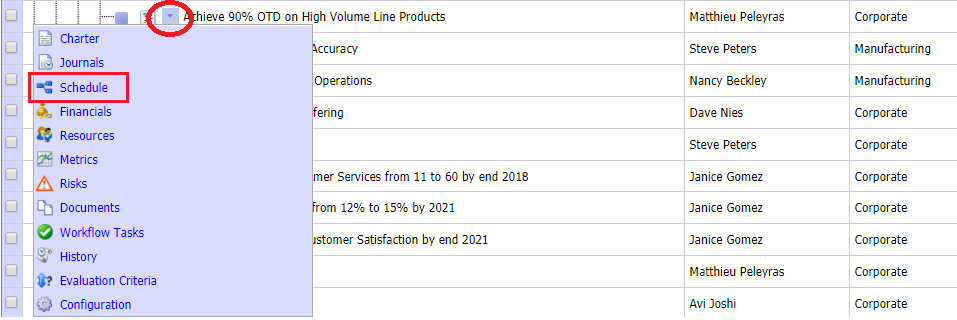
This takes us to the DMAIC methodology assigned to that project:
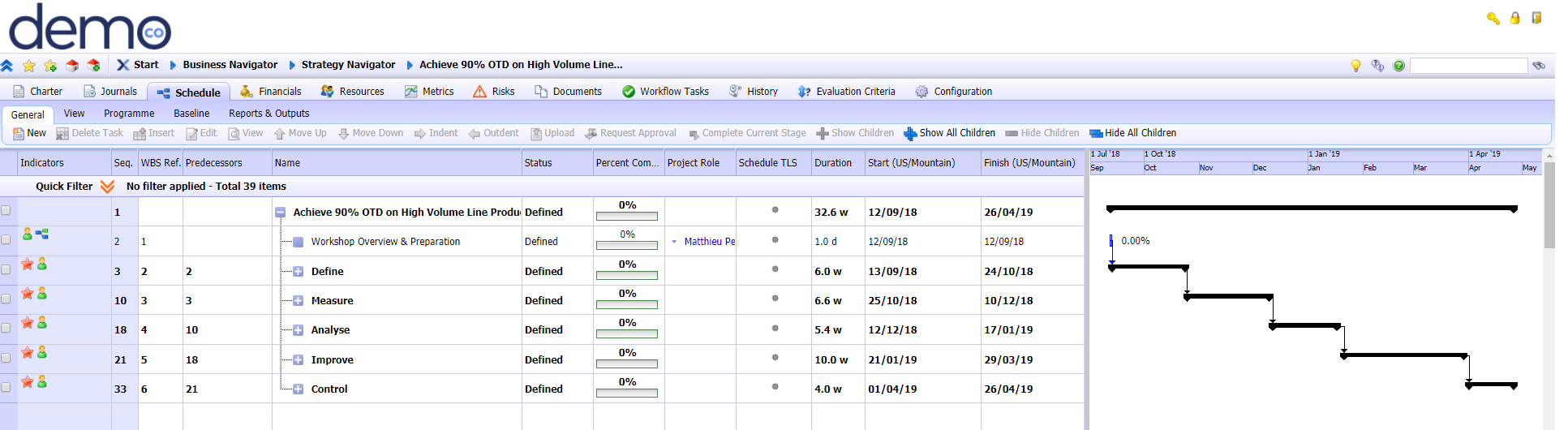
We can see that each of the phases of a DMAIC project are presented, each one showing content for the phase in question. To show how this is structured I will open the Define phase and see what steps we have included as guidelines for that phase:
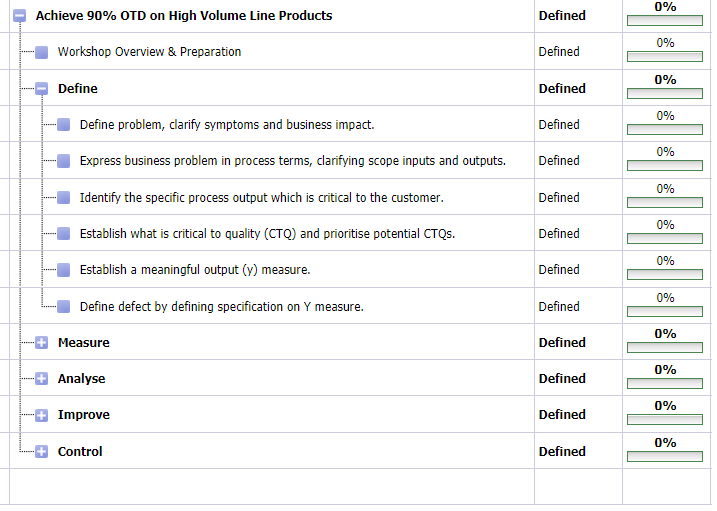
As you can see, 6 steps are included in the define phase for this organization. The black belt can add to those steps but those steps would be the mandatory ones for the Define phase at that organization. The other phases would also have their mandatory steps.
Toolkit templates in i-nexus
Every single template comes ‘attached’ to the methodology so every time a black belt selects ‘Six Sigma DMAIC’ as a project, all the templates you want your black belt will be attached to the relevant step where the template must be used.
In the example below, the SIPOC template has been completed and so it is saved in the Document column, as opposed to the VOC template sitting in the ‘Document Template’ column hence not completed yet:
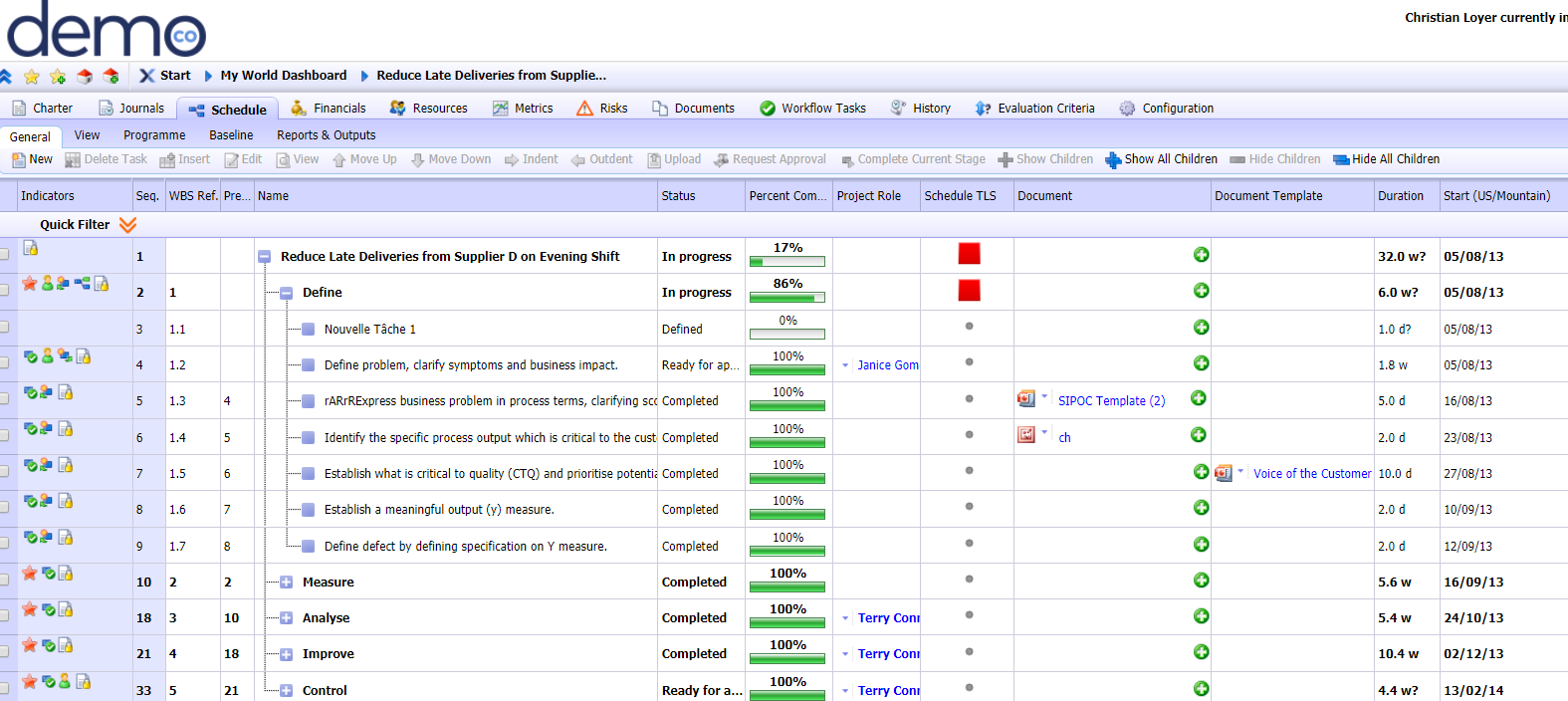
Moreover the completion of the templates can be done directly in i-nexus: you can open the file directly in the software, modify it, save it and upload it in the ‘Document Completed’ column.
Any type of file can also be added to any of the steps. Here for example you have an image that has been added to step 1.4. From this project screen, you will notice that we can access all aspects necessary to execute projects. The menu highlighted in red below shows that you have access to:
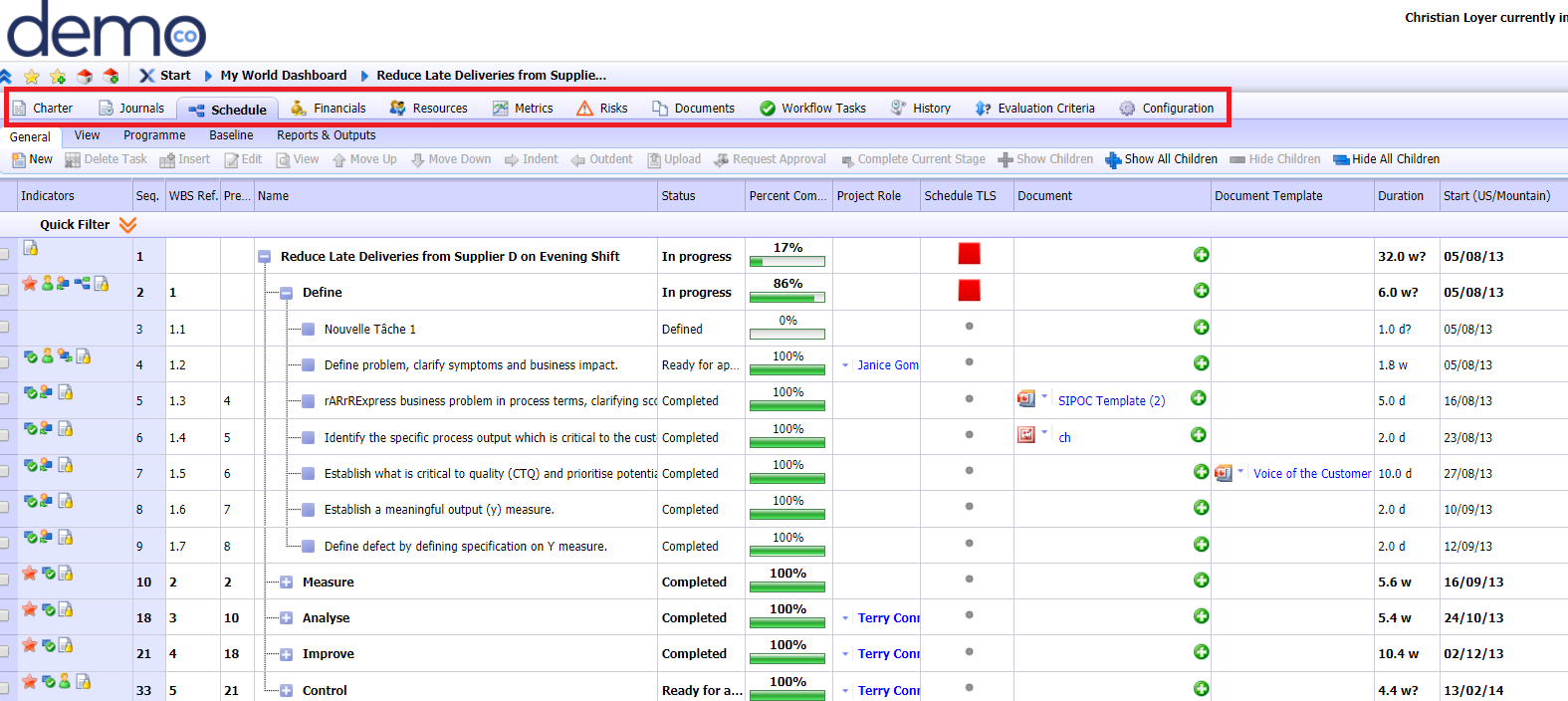
The templates being attached to the steps of the methodology this will increase the likelihood that Black Belts will use this tool to save their files rather than keeping them on their hard drive.
Finally, the management if files could not be easier: in the document template column you attach all the files you want your black belts to use. Once they have saved their file and uploaded it in the column template, it means the file has been updated.
Those templates are attached to the specific steps of the methodology they relate to. To have a helicopter view of all the files in a project however, a black belt can simply click on ‘Document’ and see all his/her files in one screen:
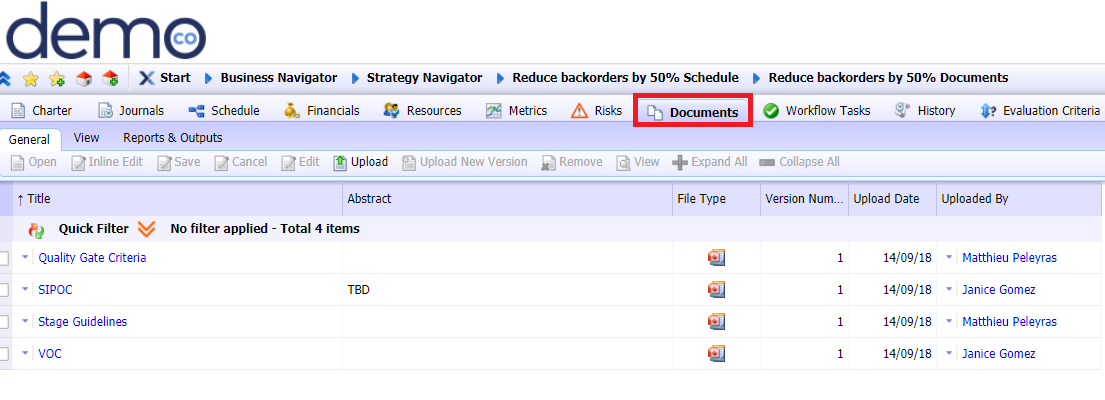
Want to learn more about improving the execution of your initiatives?
We have a wealth of resources freely available to digest, all designed to help you achieve your strategic goals. We've hand picked the below to set you on the right track:
- What is Continuous Improvement?: Your guide to Continuous Improvement in 2020 and beyond.
- The top trends to watch in Strategy Execution for 2020: We're amid a shift in mindset when it comes Strategy Execution - this is what to look out for.
- Data-driven decision-making: Choosing gut instinct vs. data: Discover why choosing data over gut instinct is the key to driving improvement in 2020.
About the author
James is i-nexus' Head of Marketing. Bringing a passion for strategy from a marketing angle, you'll find he loves to intertwine sports and strategy. His background covers industries such as energy, broadband, education and employee benefits.
If you'd like to talk more about your strategic challenges, reach out to James on james.milsom@i-nexus.com or connect with James on LinkedIn for more strategic insights.




